USB sockets - look similar, but they are not!
Charging via the USB socket has been working since “USB primeval times”. However, at the beginning (USB 1.0) only with 100mA. Nowadays it is no longer possible to charge a smartphone in the usual time. Therefore, in the course of the USB development phases, in addition to the faster transmission speed, there were also increasingly higher permissible charging currents. With the well-known USB 3.1 interface, the max. 0.9A
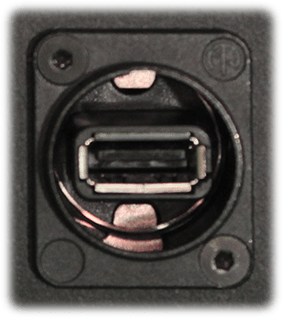
However, various devices such as tablets have an even greater need for electricity for quick charging and are supplied with 2A from the corresponding chargers. In order to be able to bridge this current range beyond USB 3.1, the so-called USB-PD (USB Power Delivery) was defined. This can deliver currents up to 2A at 5V to an enclosed device. (Not all manufacturers adhere closely to this specification and, according to our measurements, are happy to deliver a little more..)
To ensure that a device only receives the charging current it needs for optimal charging, after the cables have been connected, the corresponding parameters are first exchanged between the device and the charging controller. This also explains the different charging currents. If the device is purely passive – i.e. a pure consumer that cannot send any parameters – the charge controller throttles its current to the USB 1.0 standard of 100mA. As a result, various devices cannot be charged at all or only very slowly using the USB charging socket. This can also affect USB hubs, i.e. USB distributors, which register with the charging controller with their own (sometimes lower) charging parameters.
Since even USB connection cables can have chips in the meantime (who does not know the message on the smartphone “This accessory cannot be used”), the following recommendations apply for optimal charging on the BSS case for the ATEM Mini:
Our recommendations:
- Only connect devices directly (do not use USB hubs)
- Only use original cables from the manufacturer
- Do not connect passive devices (illuminated mini Christmas trees etc.)
A good article with a description of the different USB interfaces, their parameters and their pin assignments. For everyone who finds Wikipedia articles too subject-specific.
https://trendblog.euronics.de/pc-notebook/usb-unterschiede-usb-4-0-usb-3-2-usb-3-1-die-standards-im-ueberblick-70519/
https://en.wikipedia.org/wiki/USB
